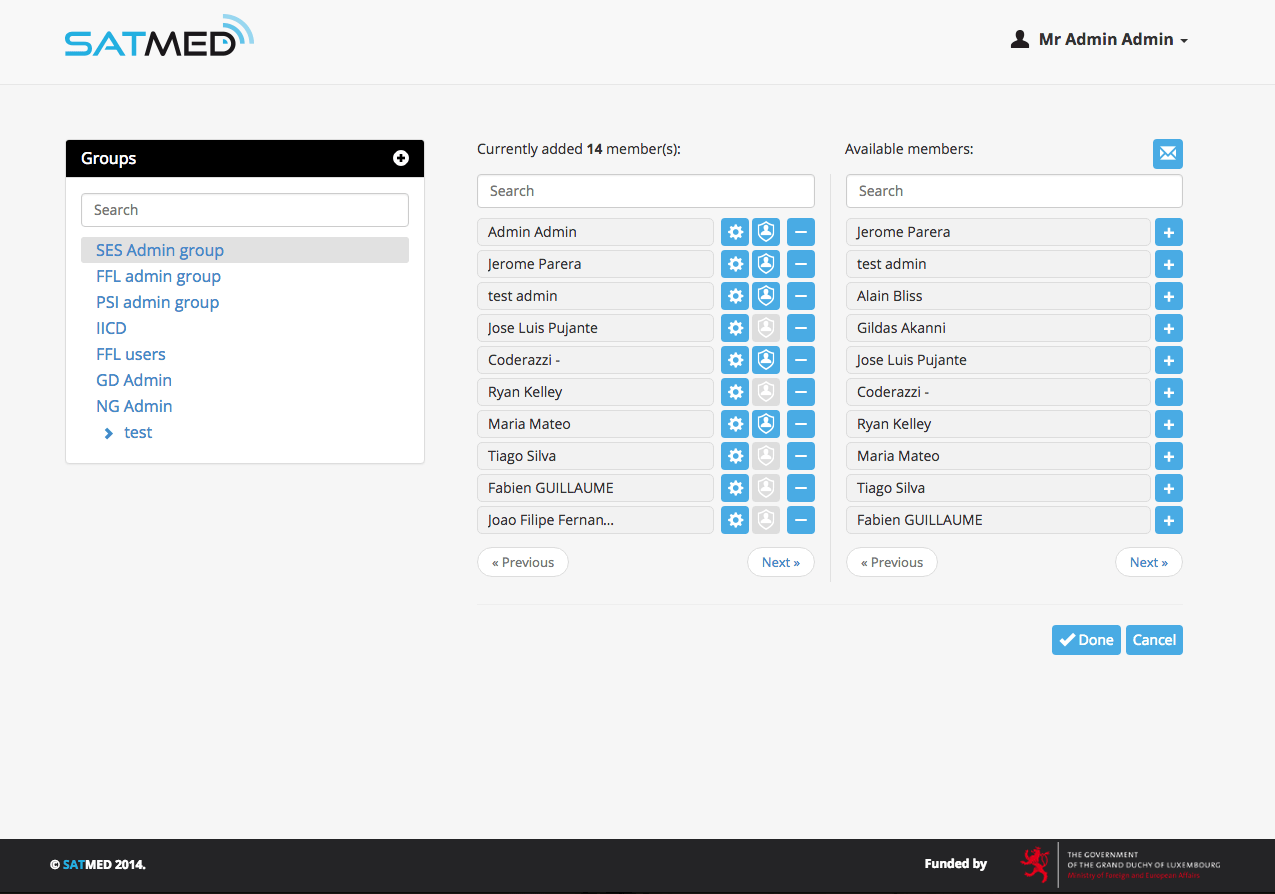Groups
Key features
- Register new users
- Handle user roles, privileges and authentication once for all SATMED applications
- Provide an address book
- Register new users in a secure manner
- Create user groups i.e. users that share a common interest can easily create their own user groups
- Invite new group members easily
Determined to provide the most comfortable user experience, the Group Management tool is the foundation of the “single sign-in” SATMED platform and allows new users to be registered and have specific roles assigned to them. The tool is both intuitive and user-friendly and requires a unique set-up regarding roles, privileges and user groups for all SATMED applications.
An additional asset of the Group Management tool is the possibility of assigning a specific user role to each application that is part of SATMED. For example, one user is allowed to use the teaching tools but not the medical health records.
This SATMED tool also ensures a secure registration for all users. Indeed, new users will receive an invitation and password by mail that will further need to be changed to a “private” password at first registration.
Finally, interactions between users sharing common interests are facilitated by the user-friendly and intuitive Group Management tool. Indeed users can easily create their own group and invite additional users to join. For example such groups could be a teaching group for pediatrics, a collaboration group on prevention or a working group for medical consultancies